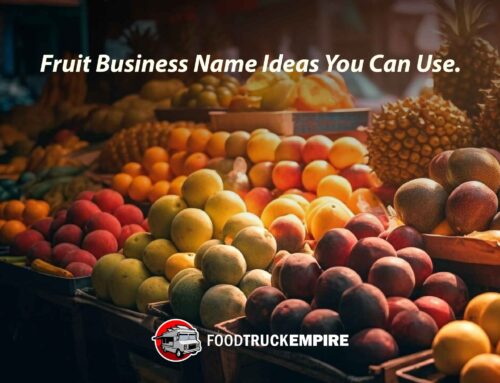Labels are one of the most confusing parts of starting your food business. You have to design them, make sure you have the right content on all three panels, decide on a label material, find a printer, and figure out how to apply them to your product. Heck, I even published a how-to guide on getting labels for your food product and a list of the 25 steps required to start your own food company.
But, a few weeks ago, I ran into a problem when I had to figure out how many labels I had left. I needed to figure this out for three reasons: I was assembling a balance sheet, I am printing new labels because of Vermont’s non-GMO law. (Really, I wanted to make sure I wasn’t throwing away thousands of dollars in labels). And, more importantly, I was sick of running out of labels during production.

Learn how to use our food label calculator in this tutorial.
That led me to finding a solution:
- I could unroll my labels and count them one-by-one.
- I could use a spreadsheet to calculate what I had left.
I opted for the latter. Why? Because spreadsheets are AWESOME. However, there wasn’t a spreadsheet solution for this, so I made one myself. It’s free to download on Google Docs here. There’s no email required – it’s totally free. You can copy and paste this data into an Excel spreadsheet if you prefer.
Please note: Everyone can see this document – it’s public. That means if you’re going to use it, please make a copy and use it locally on your own computer. For the formulas to work, however, you must stay in Google Sheets.
Anyway, on to how to use the label calculator.
There are two ways to discover how many labels you have left:
- By weight
- By measurement
The spreadsheet uses both ways in case you want to double-check the estimate. I created a quick video to walk you through using the spreadsheet below. Underneath the video, you’ll find text instructions if that’s more your style.
How to determine number of labels using measurement (easier)

That’s me! Selling mustard at a local farmer’s market.
Step 1: Measure your label roll core in inches.
This is the small cardboard tube in the middle of your labels. Measure with a ruler and put the measurement in cell B4.
Step 2: Measure your roll diameter
This is the distance from one side of the roll to the other. It must be more than your label roll core (otherwise you don’t have any labels left). Put this measurement in cell B6.
Step 3: Change label thickness (optional)
Cell B7 is red because it shouldn’t be changed. Most labels are the same thickness unless you’re using thick paper wine bottle labels. This measurement was taken with a micrometer (which you probably don’t have) so it’s best to not change this cell.
Step 4: Input label length
This is the length of your label. Our label is 7″ long. If you don’t remember, you can usually look on the inside of the cardboard core or on the outside of the box your labels came in. Input this information into cell B8.
Step 5: View your results!
With all your data in the right cells, you’ll see how many labels you have left on this roll in cell B12. Isn’t that awesome?
Related Reading: How to Make a Sell Sheet for Your Food Business
How to determine number of labels using weight (harder)

A variety of food packaging examples.
Step 1: Find your core weight in column G. This takes some measuring and weighing, so hang tight.
- Find your label weight in grams by using a kitchen scale. Weigh 10-20 labels and then divide by the number of labels. For example, if 10 labels weights 30 grams, your label weight is 3 grams. Input this in cell H4.
- Find your roll weight by weighing a FULL roll of labels. Input this number, in grams, in cell H5.
- The number of labels per roll should go into cell H6. This is the number of labels on a FULL roll.
With these three numbers, the spreadsheet will automatically calculate your core weight in cell H12. It’ll also go into cell E7. Don’t edit these cells (they’re in red for a reason).
Step 2: Enter your roll weight.
The next step is to enter your roll weight (in grams) into cell E6. This is the weight of the roll you’re trying to determine how many labels are left on. You can calculate this number by putting your label roll on a kitchen scale set to the grams setting.
Step 3: View your results!
You’ll see how many labels you have left in cell E12. Even cooler if you ask me!
You can use both methods to estimate the number of labels you have left. They’ll be 2-5 labels apart because the methods are different.
I’ve included a chart to keep track of your label counts as you work through each flavor you produce. Then, you can calculate the value of your labels that you have sitting in your kitchen. Like I’ve said in previous posts, anything you buy that sits there is a pile of cash waiting to be transformed into finished goods — or finished goods into sales.
Your labels and packaging are no exception. Don’t make the same mistakes I did when starting out!
I hope this label calculator helps you figure out how many labels you have left and puts a number to the pile of stickers. Have fun with the spreadsheet and look forward to more food business geekery!
If you found this tutorial helpful be sure to sign up for our exclusive food business community here. It’s free to join and we’ll send you all sorts of templates and tools you can use to help run your food business more efficiently.